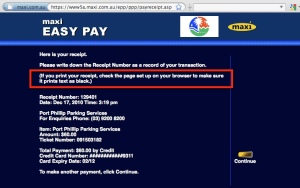There’s nothing more frustrating running a web site only to receive complaints that it “doesn’t work” in some specific version of a browser. The major culprit almost always seems to be Internet Explorer – I’ll leave the philosophical debate why this might be the case for another day.
The issue came up for me because I was messing with a little personal project the other night that uses the Bootstrap 3 framework. I tried the page in IE11, with IE8 emulation, and the pages didn’t work correctly – despite being on a full size screen, the pages were acting all ‘responsive’ on me, and rendering the mobile versions. I then read somewhere that IE8 emulation on IE11 is not accurate – pretty useful! It seems IE11 in IE8 emulation mode does not respect conditional statements – which was what was messing with my responsive design. It was not handling the media queries include that’s needed to correctly render modern CSS in an IE8 browser.
Of course the problem here is I don’t have IE8 on a real machine available to me anywhere.
However, help is at hand, with thanks to Microsoft, which has now made available pre-packaged virtual machines for many combinations of Internet Explorer and Windows OS.
Providing you have one of the virtual machine software setups, for example Virtual PC on Windows or Parallels on Mac you are in business. I use Parallels and here are the VM configurations available to me – it’s pretty wide, there’s even IE6 on XP, but also IE8, IE9, IE10 and IE11 on Windows OS including Vista, Windows 7 and Windows 8.
Downloading and setting up the VMs is a snap, within a few minutes I had a fully functional version of IE8 running on Windows 7 in a window on my Mac – and 10 minutes after that had diagnosed the problem with my web site and applied a fix. Note, if you are using Parallels on Mac there is some helpful information on the Parallels web site about configuring the VMs, starting with the fact the file you download has the wrong file extension – you need to manually update the file name before Parallels will recognise it as a VM.